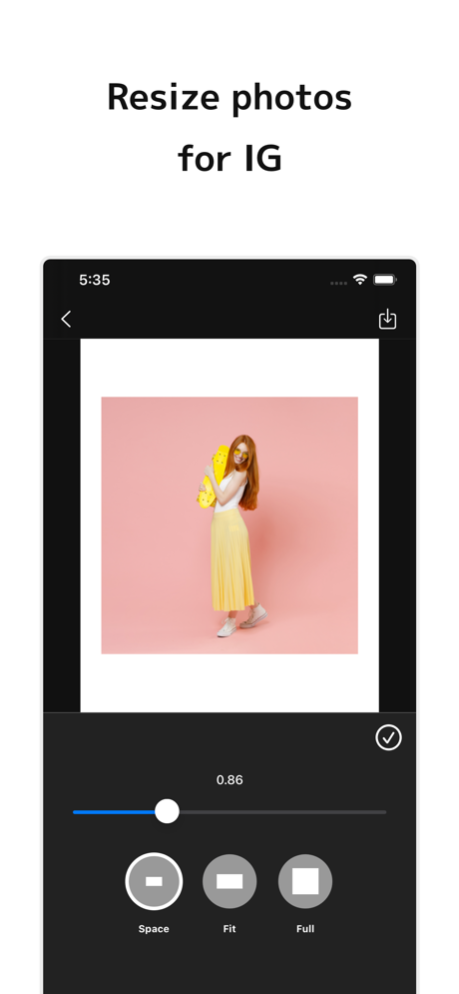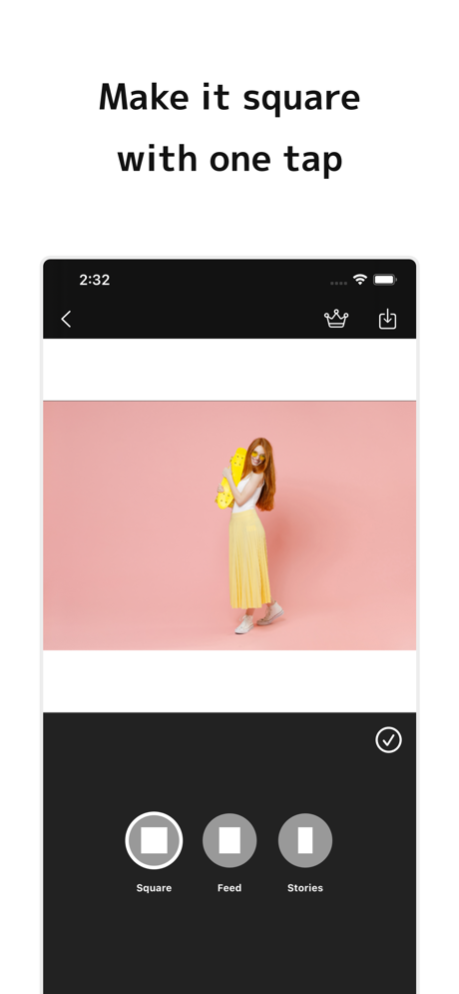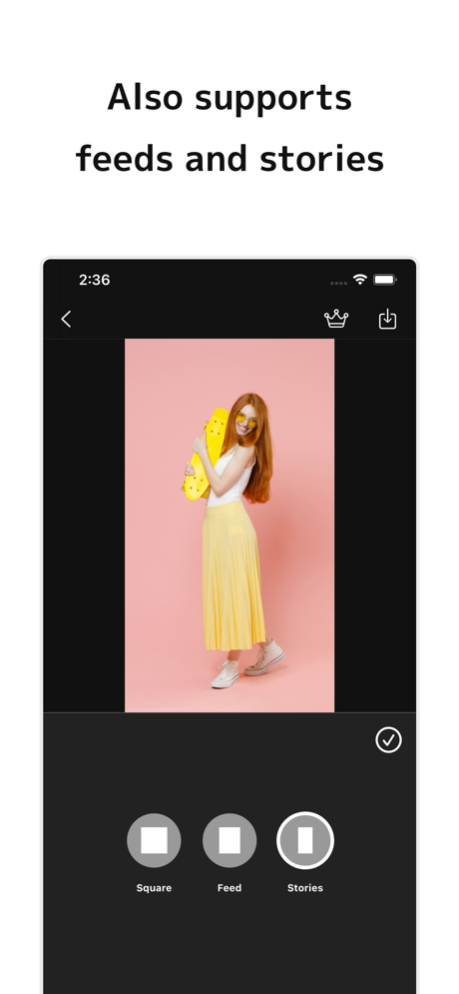Resize photo editor Repicture 2.2.11
Free Version
Publisher Description
Repicture is an App that allows you to resize your photos for Instagram.
You can edit your images with this App to create images that fit the size of squares, Instagram feeds, and Stories/Reels.
**For whom**
- I want to do the best photo processing for Instagram with a consistent look
- I want to match my image to the square or rectangle format
- I want to add a frame to the photo
- I want to change the frame color or image
- I want to add a special effect to the image
- I want to adjust the image
- I want to put texts to the image
- I want to remove the background from the image
**Processing features**
- Format selection (squares, portrait, landscape, stories/reels)
- Frame fit (fit, full, margins)
- Background change (color, blur, arbitrary image)
- Effects (cartoon style, painting style, pixel style, filter)
- Adjustment (brightness, contrast, exposure, etc.)
- Text (font, font size, color, rotation)
- Background Removal (remove the background while leaving the subject)
**Secure privacy**
This App performs image processing on your device (including AI effect processing). Your image will never be sent to an external server.
**Paid version**
We offer a subscription-based or one-time purchase option for our paid version.
Features convenient for editing photos for Instagram posts are available.
Features:
- Batch edit: Settings for batch processing multiple images are available.
- Custom size: You can edit images in high resolution without compression.
- Save space settings: The app can remember the previously selected frame fit type and save the custom space values.
- Edit with original aspect ratio: You can edit the image while maintaining the aspect ratio of the loaded original image.
- No ads: Ads will not be displayed and you can use the app comfortably.
Paid plans:
- $2.99 / month
- $29.99 / one-time purchase
* The prices may vary by country, region and time of year.
**Notes on paid version (subscription)**
- If the automatic renewal is not canceled more than 24 hours before the end of the period, the contract period will be renewed automatically.
- Automatic renewal will be charged from 24 hours before the end of the period until the end of the period.
- You will be charged via your Apple ID account.
- Cancellations for the current month are not accepted.
- Cancellation cannot be performed by any method other than the following.
**Confirmation and cancellation of paid version contract (subscription)**
* If automatic billing is not registered, “Subscription” is not displayed.
**Notes on paid version (one-time purchase)**
- You will be charged via your Apple ID account
- Cancellations are not accepted.
**Terms of Use**
https://www.codepaint.app/terms/repicture
Apr 11, 2024
Version 2.2.11
Added background removal feature
About Resize photo editor Repicture
Resize photo editor Repicture is a free app for iOS published in the Other list of apps, part of Network & Internet.
The company that develops Resize photo editor Repicture is Codepaint Inc.. The latest version released by its developer is 2.2.11.
To install Resize photo editor Repicture on your iOS device, just click the green Continue To App button above to start the installation process. The app is listed on our website since 2024-04-11 and was downloaded 1 times. We have already checked if the download link is safe, however for your own protection we recommend that you scan the downloaded app with your antivirus. Your antivirus may detect the Resize photo editor Repicture as malware if the download link is broken.
How to install Resize photo editor Repicture on your iOS device:
- Click on the Continue To App button on our website. This will redirect you to the App Store.
- Once the Resize photo editor Repicture is shown in the iTunes listing of your iOS device, you can start its download and installation. Tap on the GET button to the right of the app to start downloading it.
- If you are not logged-in the iOS appstore app, you'll be prompted for your your Apple ID and/or password.
- After Resize photo editor Repicture is downloaded, you'll see an INSTALL button to the right. Tap on it to start the actual installation of the iOS app.
- Once installation is finished you can tap on the OPEN button to start it. Its icon will also be added to your device home screen.